Are you ready to take your business online and wondering how to set up a Shopify store from scratch? Whether you're a budding entrepreneur or an established brick-and-mortar retailer looking to expand your reach, Shopify offers a user-friendly platform to build and launch your online store with ease.
Step 1: Sign Up for Shopify
The first step in setting up your Shopify store is to sign up for an account. Simply visit Shopify's website and click on the "Get Started" button. You'll be prompted to enter some basic information about your business, including your email address, store name, and desired password.
Step 2: Choose a Plan
Once you've created your account, you'll need to choose a pricing plan that best suits your needs. Shopify offers a range of plans to accommodate businesses of all sizes, from startups to enterprise-level retailers. Consider factors such as your budget, expected sales volume, and desired features when selecting a plan.
Step 3: Customize Your Store
With your account set up, it's time to customize your store to reflect your brand identity. Shopify provides a variety of customizable themes to choose from, allowing you to create a visually appealing storefront that resonates with your target audience. You can customize everything from the layout and color scheme to the fonts and imagery used on your site. If design is not your strong suite, hire an agency like us to help you get started. Contact us here.
Step 4: Add Products
Once your store's design is in place, it's time to add your products. Shopify makes it easy to upload product photos, descriptions, and pricing information, allowing you to showcase your merchandise in the best possible light. You can organize your products into categories and collections to make it easier for customers to navigate your store and find what they're looking for.
Step 5: Set Up Payment and Shipping Options
With your products added, you'll need to configure your payment and shipping settings. Shopify integrates with a variety of payment gateways, allowing you to accept credit card payments, PayPal, Apple Pay, and more. You can also set up shipping zones and rates to calculate shipping costs for your customers based on their location.
Step 6: Launch Your Store
Once you've completed the setup process, it's time to launch your Shopify store and start selling! Shopify provides built-in tools to help you market your store, track sales, and manage inventory, making it easy to run and grow your online business.
Conclusion
Setting up a Shopify store from scratch may seem daunting at first, but with the right guidance, you can have your online store up and running in no time. By following these simple steps and leveraging Shopify's powerful e-commerce platform, you'll be well on your way to building a successful online business. Remember if you need help with your store design and development, you can contact us here.